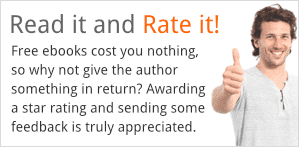The three Ebook File Formats available on Obooko
In order to support reading on desktop computers, laptops, tablets and mobile phones, we offer three popular ebook file formats. Each of our books is DRM-free, so you may open and read without restrictions.
Each of these will require an appropriate digital book reader app or utility to be installed on your device. Most devices today are shipped with a PDF Reader pre-installed as standard and may have a native ePub reader included too.
Note: some ebooks on Obooko have only one or two formats. Here's why:
Authors are asked to provide all three formats for us to distribute on their behalf. However, some authors may release only free PDF books on Obooko or perhaps PDF and EPUB. The reason for this is that they may be selling their book via online sales channels that, depending on the publishing contract, may prohibit free distribution of their proprietary filetype; Amazon’s Kindle for instance.
1. PDF (.pdf)
PDF stands for Portable Document Format and was officially launched in 1993 after being developed by Adobe co-founder, John Warnock and his team. Before PDF, if you tried to open a file on a Mac that was created on a Windows computer, you got gobbledygook. And vice versa. PDF was revolutionary: it made it easy to capture documents in a single file that could be transferred, opened, read and printed on any machine regardless of the operating system. Although invented by Adobe, Portable Document Format is now open-standard (via ISO.) PDF remains the most preferred downloadable file on Obooko.
To open and read PDFs on your device, we recommend using Adobe Acrobat Reader, which is free of charge. While Adobe Reader is full of brilliant features, like Read Aloud (yes, a voice will read the book to you!,) Text Reflow is the one we would most like to bring to your attention:
Text Reflow.
Viewing a PDF book on a small device, like a phone, used to be a problem because the page content was fixed, which made reading difficult because the type was so small. If you zoomed, you had to use horizontal scrollbars. Unfortunately, many people still think this is the case. But things have changed: now, we have Text Reflow! With a simple click, you can make the text flow so it displays in a single column to the width of your screen; just like an ePub file. You can zoom too and it will retain the integrity of reflow.
For computers, open your pdf, head to View in the menu, scroll to Zoom, then scroll to Reflow.
For Android phones, find the little icon that looks like an A inside a block of lines, select Reading Mode.
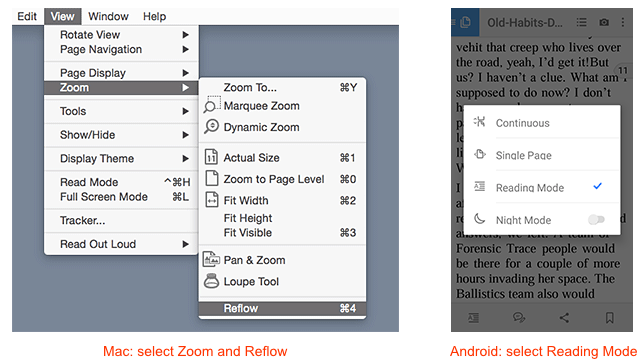
2. EPUB (.epub)
EPUB stands for Electronic Publication (styled ePub) which became an official technical standard by the International Digital Publishing Forum (IDPF) in 2007. Before this it was known as the Open eBook standard.
EPUB books are actually Zip files that contains html, images, stylesheets and other files. Imagine you converted a PDF file into a website, then stored the website inside Zip file. It’s a bit more technical but in a nutshell that’s an ePub.
The main benefit is that pages automatically reflow to the width of your device’s screen, making this a popular choice for mobile phones. Also, ePub is supported by the majority of e-book Reader utilities, some of which are available for download via our Free Ebook Apps page.
3. KINDLE (.mobi, .azw, .azw3)
The Kindle format was originally created for Amazon Kindle devices only. The first generation Kindle E-Reader went on sale in 2007 and has developed, via many generation changes, into the multimedia Kindle we know today. Amazon’s proprietary file-types for reading books on a Kindle device are AZW, AZW3, and MOBI, all of which reflow text automatically. Although the latest generation Kindles now also support PDF, they do not currently support ePub.
You don’t need a Kindle device to read the ebooks you download from obooko. You can download the Kindle App for reading on almost all devices.