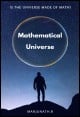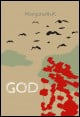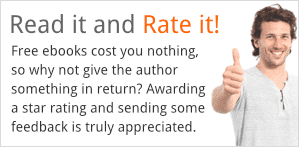Are you a new GNU/Linux user who wants to learn more than just dragging windows around and clicking your mouse? This free IT book is designed for users who are completely new to the GNU/Linux command line and want to learn the fundamentals. In this book, basic Linux commands for navigation, file and directory administration, software installation, and elementary system troubleshooting are covered. You will discover how to use Linux commands in this book. Over the years, Linux has seen significant transformation and is currently regarded as one of the top operating systems in the world. As a system administrator, you maintain the functionality of the global computing infrastructure. Problems must be fixed, systems must be maintained, and security must be maintained at all times. I hope these commands will be useful and enable you to perform your work more effectively.
Want to use a Linux-based, open-source Unix-like operating system to increase the productivity and efficiency of your everyday computing? You can get ideas, strategies, and tips on how to do the task in this book. This book's main objective is to make system administration on Linux machines simple by giving you all the information you need. This book takes a task-oriented approach to system administration; as a result, it is structured around the requirements of a system administrator rather than the characteristics of the Linux operating system.
The command-line interface is one of the nearly all well built trademarks of Linux. There exists an ocean of Linux commands. Although, this to the end of time creates a problem: by all of so copious commands accessible to manage, you don't comprehend where and at which point to fly learning them, especially when you are learner. If you are facing this problem, and are peering for a painless method to begin your command line journey in Linux, you've come to the right place, as in this book, we will launch you to a hold of well liked and helpful Linux commands:
You can copy, move, and remove files and folders
Identify any network connectivity issues.
Modify the ownership and permissions of files and folders.
Manage, add, and create users and groups.
Use "su" and "sudo" to securely access the root account.
Create and modify text files without a graphical editor, and a lot more things.
This book is heavily focused on Linux system administration. It will make an effort to explain how to use the command line interface more effectively. How does everything work? What is its scope? What method of use is ideal? However, by giving the reader a strong foundation in the use of the command line, a necessary tool for any significant system administration activity, it will set them up for further exploration of a command-line executable software or utility. There is no quick route to Linux wisdom. The command line is difficult to learn and requires significant effort. It's not that it's so difficult; rather, it's that it's so big. On a typical Linux system, you can use literally a plethora of programs via the command line. Be forewarned: learning the command line is not something you should take lightly. On the other hand, as 90% of cloud infrastructure and hosting services use Linux, mastering the Linux command line is quite advantageous.
Remember that a command line is an interface that receives lines of text and converts them into instructions for your computer while you go through this book. A graphical user interface (GUI) is simply a command-
line application abstraction. For instance, a command is carried out every time you click the "X" to close a window. Make sure to install Linux on your computer before diving into the most popular commands.